FREQUENTLY ASKED QUESTIONS
ABOUT THE AUGMENTED ASSESSMENT PROJECT
Augmented Assessment Project is the acronym for the Erasmus+ project "Assessing Newly Arrived Migrants' Knowledge in Science and Math using Augmented Teaching Material" (Code: 621517-EPP-1-2020-1-EL-EPPKA3-IPI-SOC-IN). The project has a 3-year duration and is led by a university consortium consisting of The Aristotle University of Thessaloniki (AUTH), The Athens Lifelong Learning Institute (ALLI), the University of Helsinki (UH), The European University Cyprus (EUC), The Polytechnic Institute of Porto (P. Porto), Institute of Educational Policy, Greece (IEP), The Cyprus Pedagogical Institute (CPI), and the TIDE research Group from Pompeu Fabra University.
The Augmented Assessment project has developed an augmented reality toolkit that includes an online library and a comprehensive training course for teachers. You can learn more about the project's goals and intellectual outputs on the official website of the project: https://augmented-assessment.eu/
ABOUT THE AUGMENTED LIBRARY
It is a repository of questions and exercises that allow for the assessment of students' knowledge and competencies using augmented reality.
he library is an open-access tool that functions as a virtual community. Upon registration, users create and navigate with a personalized profile that enables them to view and share augmented reality questions and exercises with other teachers.
The library is designed for teachers who teach STEM (Science, Technology, Engineering, and Mathematics) disciplines at the levels of elementary and secondary education. Upon registration, users have the opportunity to use and create augmented reality resources.
To use the library, you will need to register with an email account.
HOW TO USE THE AUGMENTED ASSESSMENT LIBRARY
Creating and sharing questions is easy. You should look for and click on the "Upload Question" option at the top of the main screen. Once the form is open, fill in each of the fields. You can refer to this video for tutoring assistance.
You must fill in each of the mandatory fields. We also recommend completing all the optional fields for a better description of the content. To use the template effectively, you can refer to the demonstration video.
This field corresponds to the title of the question. Completing this field helps teachers understand the question and activity content. Please be creative and descriptive when filling in this field.
Tags are keywords that thematically or semantically describe the content of the question. Use generic but useful tags.
The library resources are available to teachers and students in the European and international community. We recommend sharing materials in both the school language and English for a higher impact in the Augmented Assessment community.
Answers can be indicated in multiple-choice format or in open-ended format.
Yes, if the exercise includes a question in English.
You should use the illustration with the QR code that triggers the augmented reality animation.
Yes, you can edit your questions at any time. However, we recommend sharing complete resources for better understanding by other users.
Yes, to do this, click on the "Share Design" option. You will be shown the option to add a user. Look for the username registered in the community.
Use the filter menu on the left side of the screen. You can filter designs by grade level, subject, and language.
Yes, you can save each question by downloading it as a PDF file. The option is available at the top of the question. Click on the icon, and two files will be downloaded: one with the exercise that you can share with the student and another with the answer key.
You can download and print multiple questions by using the "Select Design" option (click on the exercise) and compiling the activities into a single document by clicking the "Download Selection" option.
ABOUT DATA PROTECTION, PRIVACY AND AUTHORSHIP
Any member of the Augmented Assessment community.
The questions in the Augmented Assessment library are shared under the Creative Commons BY NC 4.0 license. All contributing users are the authors of the created resources. They have rights and responsibilities regarding the material shared, edited, and published within the platform.
The library is managed by the ILDE environment at Pompeu Fabra University. To learn about how your data is managed and protected. Read the Ilde Privacy Policy.