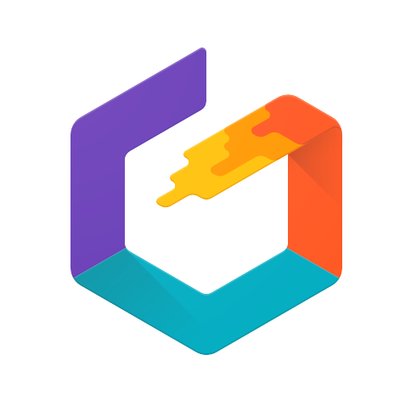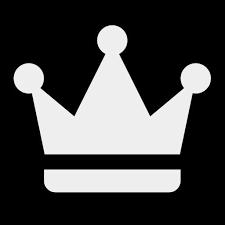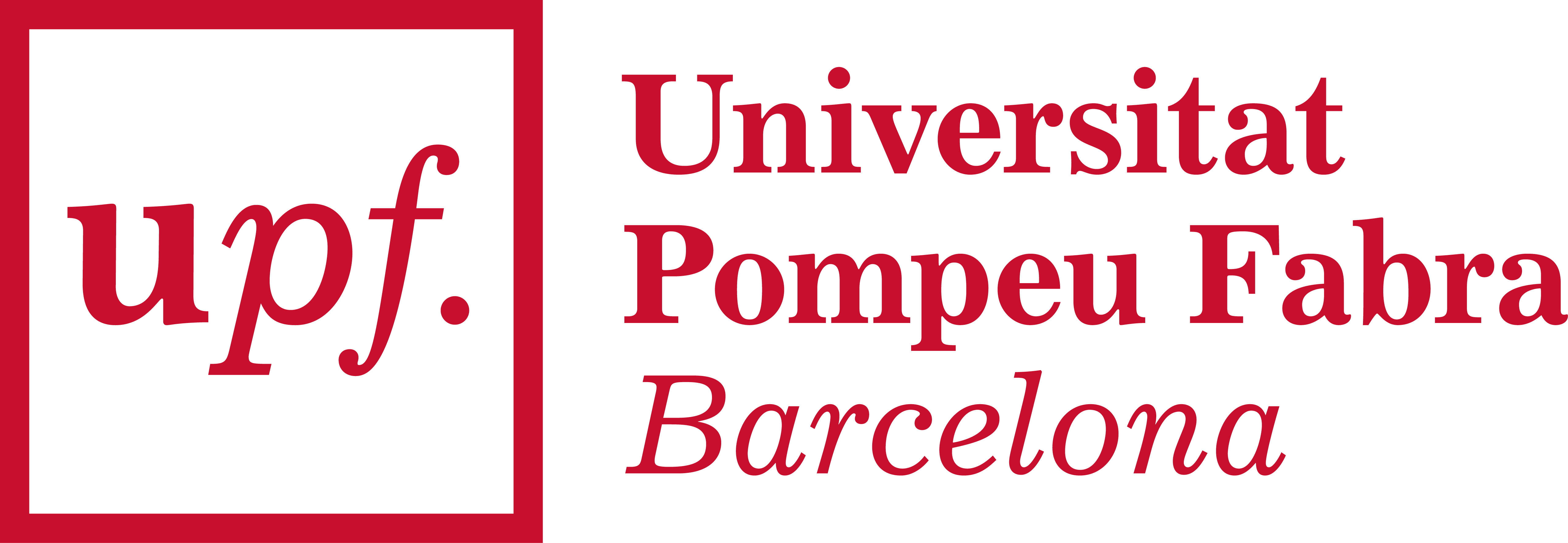Virtual Reality (VR)
a fully digital computer-generated simulation in which a person can interact within an artificial three-dimensional environment using electronic devices, such as a helmet with a scrren insiede or gloves fitted with sensors. Unlike traditional user interfaces that only allow users to view a screen, VR allows the user to step inside an experience, to be immersed in and interact with a 3D world that can either simulate or differ completely from the real world.
VR requires specific hardware such as HTC Vive, Oculus Rift, Google Cardboard, Samsung Gear VR or others.
In order to create or select a good VR learning experience, VR edu apps should have the following characteristics:
- 1. Immersive.
- 2. Easy to use.
- 3. Meaningful (provide a good story/background).
- 4. Adaptable (students should be able to explore at their own pace; it is recommended that the app provides control over the level of difficulty).
- 5. Measurable (provide metrics of education so teachers can measure the resulting knowledge of a subject).
-
VR activities can be used to enhance student learning and engagement:
- Better sense of place.
- Scale learning experiences.
- Learn by doing.
- Emotional reaction.
- Develop creativity.
-
Types of VR activities:
- Virtual field trips.
- Language immersion.
- Skills Training.
- Architecture and Design.
- Special education
- Distance learning.
- Improved Collaboration.
- Game-based learning.
It is vital to ensure that the context of use is perceived as safe and that the content is designed to minimize emotional and physical discomfort. Immersive VR is mostly an audio-graphical environment rather than a textual one; hence, presenting textual information is limited in some cases or for some core concepts that may be necessary, such as equations, formulas, or definitions. This limitation can be overcome delivering the visual and audio content through the VR environment and supplementing the VR experience with paper-based notes and activities, providing students with the experience needed for learning. Guidelines for selecting the most accessible systems for Virtual Reality.
-
Mobility:
- Possibility to adjust time limits, so a user with a mobility impairment can complete tasks.
- Possibility of using multiple input devices, so a user with a mobility impairment can interact with the environment.
- Need of a focus indicator, so a user with a mobility impairment can identify which element has focus.
- Oculus provides a controller-free hand-tracking, which could help some users who have trouble holding controllers.
-
Hearing:
- Possibility to turn off ambient soundscapes, so a user with a hearing impairment can hear interface elements such as clicks, bleeps and transitions.
- Need of visual or haptic equivalents of aural interfaces, so a user with a hearing impairment can interact with interface elements.
- Possibility to control the location of spatialized audio, so a user with a hearing impairment can hear interface elements.
- Need captions of dialog, so a user with a hearing impairment can read what is being said.
-
Cognition Use Cases:
- Need to avoid three flashes in a second, so a user with a photosensitive seizure disorder does not have a seizure.
- Need training and time, so a user with a cognitive impairment can learn the environment.
- Need suggestions on how to fix input errors, so a user with a disability can easily correct mistakes.
-
Low Vision Use Cases:
- Need to be able to increase text size, so a user with low vision can read without a screen magnifier.
- Need to have sufficient contrast between text and the background, so a user with low vision can read the text.
- Samsung released a visual aid device called Relúmĭnothat works as a mobile app within the Gear VR device to help correct distorted images for some users with low vision.
- Microsoft has developed the Canetroller to help people with lower vision navigate VR environments.
-
Blindness Use Cases:
- Need verbal descriptions of interactions, objects and locations, so a user with no vision can navigate.