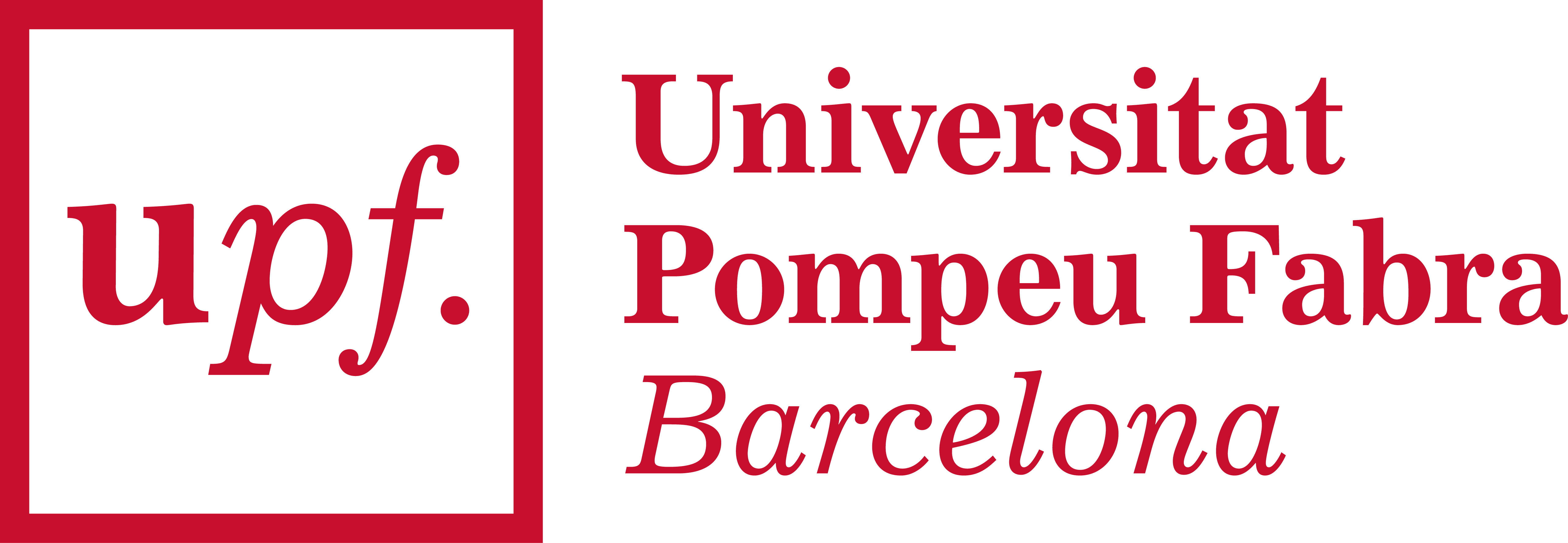Webcasting
In webcasts (web broadcast) teacher provides recorded audio or video online to their students. Webcasts are fairly similar to web conferencing and webinars, but webcasts are pre-recorded. Web conferencing is a real-time, 'face-based' meeting, conference, or teaching for students in different locations. Web conferencing platforms include products, such as RingCentral, and Voice over IP systems, like Skype, Google Hangouts, or FaceTime. Webinars again are like web conferencing in the way that they are essentially remote, live, virtual seminars, or online conferences (read more)
Webinar platforms and web conferencing typically integrates audio and video, has whiteboards, can be recorded, allows screen sharing and file sharing, etc. Web conferences are best for smaller groups and for one-to-one or one-to-small group interactions. Webcasts are easy to make with application such as Screencast-o-matic.
-
Web conferencing is good for small, intimate meetings. Webinar technology is better suited for large group interactions and events with robust audiences. Running a webinar isn’t as simple as opening the platform and talking. You'll quickly lose students if the webinar becomes transmission only.
- Webinars are more structured and require additional planning, scheduling and designing methods to make participants active. For your webinar, make sure you have an administrator who is registering students and making sure they can see and call in. You can do this 15 minutes before the webinar starts. Once students are registered, they can go to an online 'lobby' area where they have a 'guiding question' to think about and discuss before the webinar starts.
- The most important thing we can do in teaching via webinars is to constantly focus on how we make this about students and how we can make learning as active as possible for students.
- Since the screen real estate in a webinar platform is so small, think about exaggerating your facial features so students can see when you are happy, agreeing, thinking, etc.
- Have a Plan B - The internet is showing some strain under the weight of all this virtual activity, so have a Plan B (for example, chat-based discussion or an alternative asynchronous platform like FlipGrid) if your connectivity can't keep up.
- Engage your students through polling, questions, discussions, small break-out sessions, and having students run part of the webinar.
- Make a webinar outline of the sequence of events and who does what; practice sessions before the webinar to ensure that slides and materials work, that audio works, that presenters can hear and be heard; and orient online learners to the webinar platform and to webinars in general (read more).
-
Webcasts are good for presenting content to a large group of learners.
- Remember to keep your audio or video recording short enough.
- Don't try to include several topics in to one webcast.
- Speaking clearly is important but too slow speech is a problem too. Remember that learner can always rewind back to see/listen some part again.
- Don't just repeat facts. Include humor, sense making and meaning making.
- 1. Use headset for better audio quality.
- 2. Either offer transcript of your speech or with videos you can make subtitles. Subtitles can be added with speech-to-text function in applications such as Screencast-o-matic or in Youtube Studio.
- 3. Make sure your webcast is shared in a robust platform. Many times video platforms such as Youtube or Vimeo offer better access to your video than your cloud service or school's LMS.