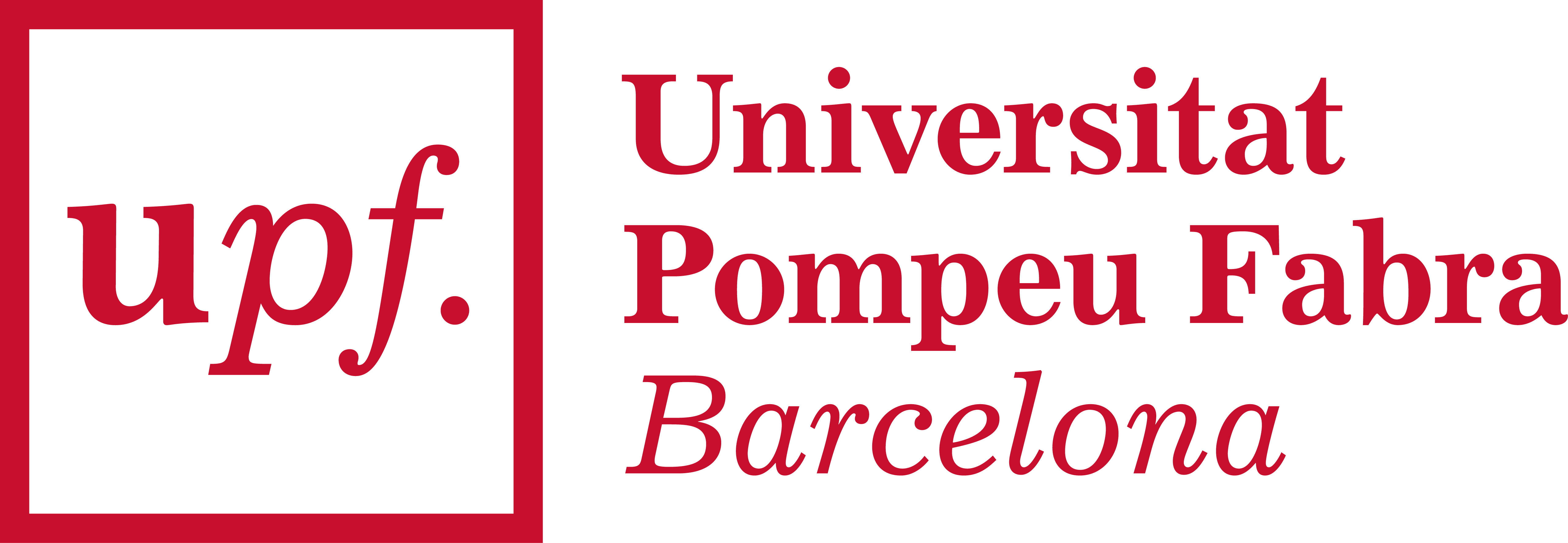Blogs
An informative webspace that allows creators to share their views and ideas in a diary-format way (web-log) on a particular topic and receive comments from the blog's readers. Posts are presented in a chronological order (newer on top). The blog is often single-authored but multi-author blogs can also be created.
- Blogs are usually created with blog tools and they are different than traditional websites..
- They are easy to create, often specific to a topic and they are a tool for public dialogue.
- Blog entries are often short (max one page) and they hold a particular date and time of publication
- The blog creator (called blogger) can allow comments to the posts in order to engage readers in interacting with the posts.
- Comments can be either open or reviewed, filtered and allowed by the blogger.
- In multi-authors blogs the creator invites other bloggers with administration rights and access.
- The blog can be open to the public or restricted to particular group of people who are invited as readers.
- The main structure of the blog includes: Date of Post, Title of Post, Category/theme of Post, Main Post text, Comments (if allowed), Post link (automatically created, Post details (bloggers info).
- Posts are often archived by date/year and/or category (tag).
- Links to other websites or blogs can be published in posts.
- Current blog tools also allow the creating of additional pages.
- The main page of the Blog contains the posts and it is regularly updated.
- The rest of the pages (if considered necessary) may include more static content with particular information that doesn't need to be regularly updated.
In education blogs can be used in many ways. It can be a tool for the teacher as well as a tool for the students.
-
Students´ Blogs can be a space for:
- Public dialogue and debate space (e.g. expression of personal ideas on a particular topic, role play as a journalist)
- Collaborative writing (e.g. collaborative posts and articles)
- Reflection (e.g. being an observer for a week on a particular social or other issue)
- Expression of views and ideas for feedback from classmates
- Discussion
- E-portfolio
- Exchange of resources
- Evaluation of resources
- Discussion of group activities
- Events and activities announcements
-
Teachers´ Blogs can be a space for:
- Course page
- Announcements to students and/or parents
- Guidelines of a particular topic
- Summary of class key issues
- Post of topics for reflection and discussion (short comments)
- Description of activities and tasks
- Timeschedule
- A collection of students' blogs
- Publish/share resources and links
In order to provide users (students) access to blogs and use them effectively one needs to consider the following:
- 1. The blogger (owner of the blog) needs to create an account in the blog tool to be used.
- 2. If the blog is going to be a shared activity then other blogger (students) need to be invited as editors, so they also need to have relevant accounts, unless the tool allows an alternative.
- 3. If the blog is individual, only the blogger (teacher or student) needs to have the account and allow comments as per pedagogical use (see above).
- 4. Each blog has a URL.
- 5. It is important to have the blogs' URL published or easy to access for students.
- 6. They can be listed on (public or not according to the use): a shared document, the school website, the classroom portal (LMS),each other's blogs, etc.
- 7. For students with disabilities take a look at the accessibility features of the blog tool, as well as the design of individual blogs, to fulfil basic accessibility principles. Most tools do allow some level of accessibility. For basic accessibility principles and more information please consult our Basic Accessibility Guidelines.