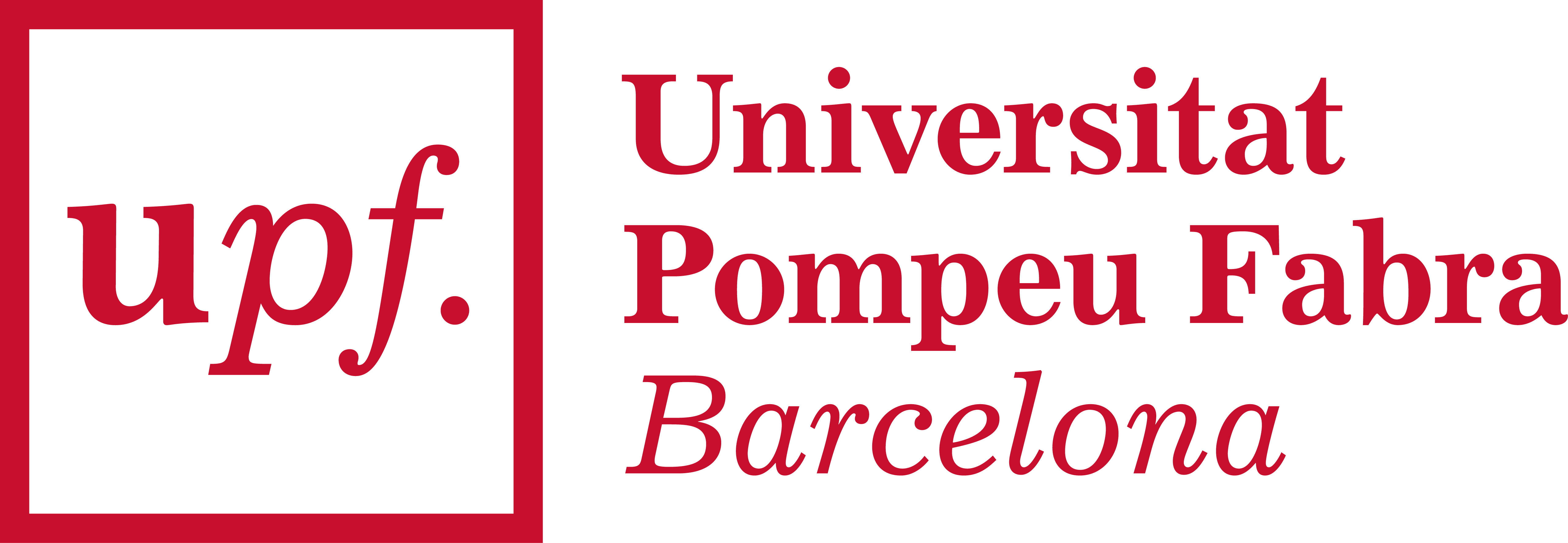E-portfolios
A digital portfolio (also known as e-folio) which facilitates users to collect and organize information, knowledge, experiences and/or material, for evidence and reflection of own or group work.
- E-Portfolios can be created with web tool that allows organization of content in folders or pages, and may also provide space for repository. Tools can be general website design and development tools or e-portfolio dedicated tools.
- They can be shared, collaborative spaces or individual spaces.
- User(s) need to create an account to sign-in to the e-portfolio tool. If the e-portfolio is a group space, all users (editors) need to have owner (creator) access in order to contribute equally to the content. The initial creator invites group members as owners (editors).
- Pages or folders (or units) are created based on how the content needs to be organized and presented (e.g. by stages of process, by theme, by competency)
- Content can be in text and explanations, links to own work or other information, material that is uploaded in the e-portfolio repository.
- Depending on the purpose, often e-portfolios contain personal and contact information of the user(s).
- E-portfolios maybe publicly viewed (e.g. presentation of creative work) or be available to specific viewers (e.g. for assessment).
In education e-portfolios are mostly tools for students and can used in the following ways:
- Alternative assessment and evaluation of performance in the form of a digital portfolio (e.g. collection of students’ work outcomes during the school year or for a particular project assignment).
- Presentation of students’ competencies, and personal and academic progress (e.g. in a form of a curriculum vitae, or biographical space).
- Presentation of ideas and efforts for developing an assignment, a product, a piece of work (e.g. collection of blueprints).
- A ‘journal’ of personal or group experiences and reflections, organized in different themes or categories, during a course.
- Collection and organization of content and materials (e.g. photos and images, videos, resources and literature, presentations, observations etc).
- Critical discussion and reflections on particular questions and issues during coursework (e.g. critical analysis of literature, films, art pieces).
- Personal coursework organization space (e.g. organization of course content, assignments, notes).
- Work planning space organized in the various components of individual or group work.
- Personal coursework organization space (e.g. organization of course content, assignments, notes).
- Record, track and present group work and/or project work (e.g. presentation of the group, sharing ideas, reflecting and working towards the final product/assignment).
- Present own work for peer review and feedback.
- Record and track development of within a course, program, project.
In order to provide users (students) access to e-portfolios and use them effectively one needs to consider the following:
- 1. Identify the best tool for the purpose of the portfolio. One of the easiest ways is to either use a cloud (e.g. a shared spaces such as GoogleDrive, OneDrive, Dropbox) or a website development tool (e.g. Google Sites or Sway).
- 2. Help students create their own account for accessing the tool (for educational purposes it is best to use the school email accounts and credentials).
- 3. If this is going to be a group e-portfolio, help students to invite their group members as contributors/owners/editors.
- 4. Each e-portfolio has a URL (link) that can be either public for viewing or allow view only by particular people (e.g. educator and/or classmates). In either case some pages may allow comments. Make sure that comments are reviewed by the owner before published.
- 5. Help students to organize the structure of their e-portfolio (in folders or pages) according to the purpose of the e-portfolio [e.g. for recording group work for a project a structure could be: (a) the Project (title, aims etc), (b) the group (information about the group members) (c) ideas and brainstorming (collection of ideas, material etc for the project) (d) decision making (recording and supporting final group decisions) and (e) final product of the project].
- 6. Let students know what you expect and how students’ work will be evaluated (perhaps design a rubric).
- 7. E-portfolio is often a work in progress, so monitor and guide students throughout its development.
- 8. For students with disabilities take a look at the accessibility features of the blog tool, as well as the design of individual blogs, to fulfil basic accessibility principles. Most tools do allow some level of accessibility. For basic accessibility principles and more information please consult our Basic Accessibility Guidelines.