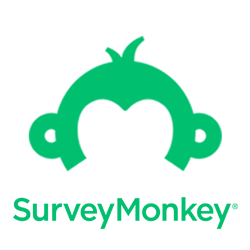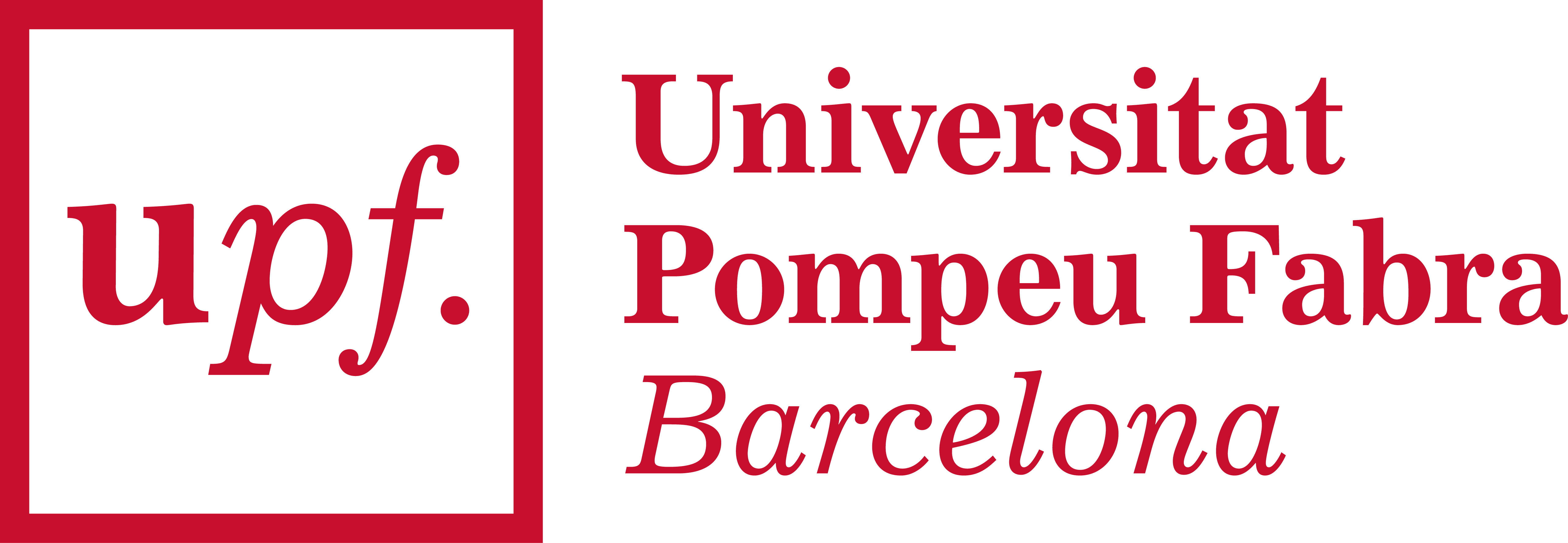Online surveys and quizzes
Online survey or internet survey, is one of the most popular data-collection sources, where a set of survey questions is sent out to a target sample and the members of this sample can respond to the questions over the world wide web. Respondents receive online surveys via various mediums such as email, embedded over website, social media etc. Online quizzes are used by schools and teachers in order to gain insights and feedback about subjects and various topics and check on whether content has been understood.
An efficient survey or quiz should include a carefully curated balance of open-ended and closed-ended survey questions. There are various question types which can suffice for different purposes of online surveys. The questions added in an online survey should be effective in obtaining the required information from the selected sample. Some of the most widely used survey questions are multiple-choice questions, dichotomous questions, matrix questions and Likert Scale questions.
Steps to create your online survey or quiz:
- 1. Decide on your research goals.
- 2. Create a list of questions.
- 3. Invite the participants.
- 4. Gather your responses.
- 5. Analyse the results.
- 6. Write a report.
-
Before creating an online survey or a quiz, you should identify:
- Your purpose.
- Where you will find respondents.
- The software you will be using.
- How you will collect the data and any limitations to information collection.
- Who will analyze the data.
-
Once you outline those basics you need to consider the following:
- Keep your surveys as brief as possible.
- Provide the participant with an estimate of completion time up front, as well as something that indicates their progress.
- Include a mix of open-ended questions—in which users complete the answer—and closed questions.
- Ask if a respondent is willing to answer more in-depth questions in a follow-up survey or interview.
Create your questions once you have determined the software and purpose. You may want to consider collecting information about:
- 1. Whether users are able to find the information they seek.
- 2. How satisfied users are with your site.
- 3. What experiences users have had with your site or similar sites.
- 4. What users like and dislike about your site.
- 5. What frustrations or issues users have with your site.
- 6. If users would recommend your site to others.
- 7. If users have any ideas or suggestions for improvements. For students with disabilities take a look at the accessibility features. For basic accessibility principles and more information please consult our Basic Accessibility Guidelines.