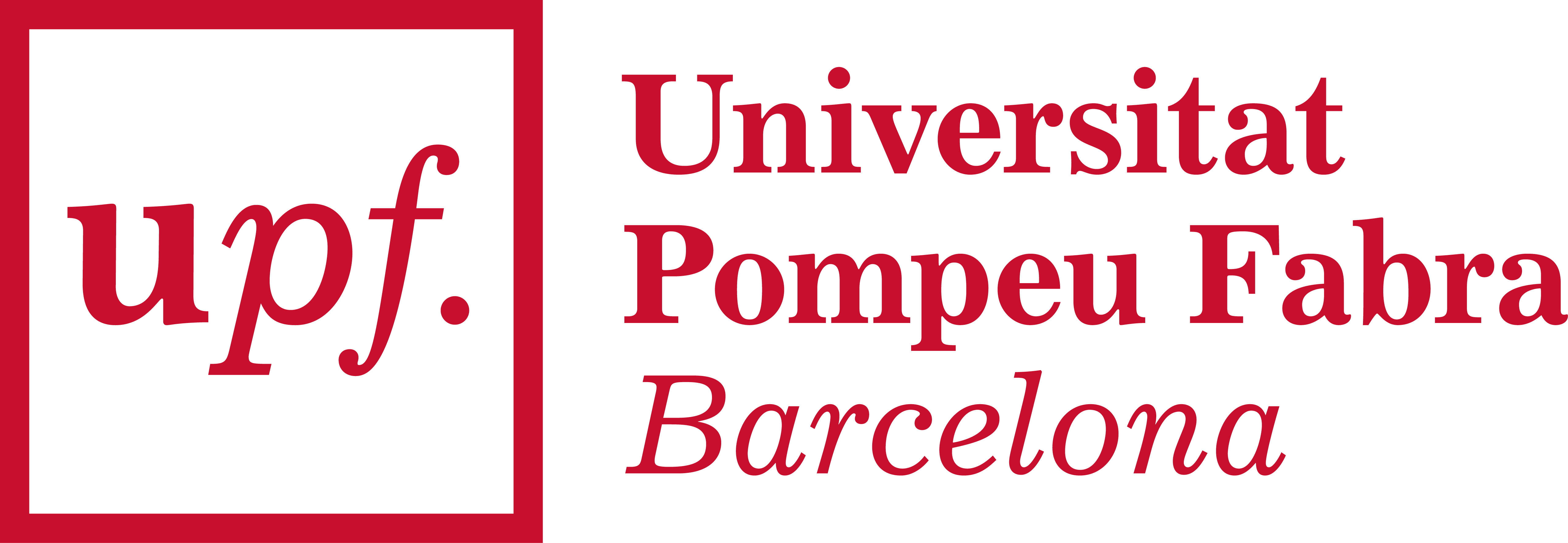Wikis
Collaborative webspaces that allow users to contribute on the same document, in synchronous or asynchronous time, allowing all to add, delete and amend content. Editors can edit content directly in the webrowser. The wiki can be either open to the public to edit, or closed to a particular group of editors. When open to the public, contributions are usually monitored and approved by an administrator before publication.
- Wikis can be created with any online document that can be open to more than one editors. These can be: documents on cloud technologies that can be opened and edited directly from a web browser (e.g. Google Drive documents, MS365 shared on OneDrive), other online applications that allow shared editable space such as whiteboards (e.g. Miro), specific wiki tools available on the Internet (e.g. Slap), wiki tools available ON learning platforms (e.g. Wikis in Moodle).
- They are easy to create, often specific to a purpose of collecting ideas and input on a particular topic, and/or co-creating a document (output).
- The wiki creator can share the link with the option ‘any one can edit’ to other editors or add other people as editors by invitation, who will then need to sign-in in order to edit.
- Editors just enter the collaborative space and start editing.
- Editing tools often include text formatting tools, tools for inserting multimedia, hyperlink tools, and html options for further editing.
- Wikis can have more than one page and each page has a hyperlink in at least one of the other pages.
- Depending on the tool used, wikis may also allow comments by other editors or visitors (users with specific access rights).
- Some wiki tools and applications maintain a history of the collaborative space progress, so additions and revisions can be identified per editor (if signed in), and older versions can be restored.
- Wikis´ purpose and final output can have any form, such as joint informative text, a mind map, a list, a diagram, anything that can be composed in collaboration.
- Wikis can be open to the public for readers, or open for potential users to request editing access, or restricted to particular group invited as editors.
In education wikis are collaborative tools for students and can be used in many ways. These may include:
- Collaborative authoring (writing and creation) (e.g. single collaborative document).
- Alternative digital options to group paper-based work and assignments.
- Design and development of a simple webpage without the need for specific web-design and relevant tools skills.
- Interaction and feedback for documents 'in progress'.
- Sharing of resources, ideas, points for discussion (e.g. preparation of a list of resources, collection of resources, preparation of an action).
- Work on projects and projects outputs (e.g. shared project deliverables).
- Sharing of schedules and programs under revision (e.g. preparing and event).
- Access to content and work at all times.
- Review and revise (e.g. revise an assignment or a publication, provide peer review especially if review mode is available in document).
- Collection of information from students simultaneously (e.g. contact details).
- Monitoring progress, participation, input, revisions.
In order to provide users (students) access to wikis and use them effectively one needs to consider the following:
- 1. Identify the best tool for the purpose of the wiki and the needs of the learners (editors) (e.g. a single or multiple pages document, a tool for text, diagram, design, a tool that provides options for different formats of pages etc).
- 2. Decide if sharing is ‘anyone with the link’ or by ‘invitation’ (creation of an account maybe necessary and signed in is required). The second is essential in case contribution needs to be moderated.
- 3. Each wiki has a URL (link) to be shared. If this is a closed group wiki for interaction and collaboration the link may not be public. If this is a public wiki (e.g. Wikipedia) the link can be public.
- 4. For public wikis contributions should be monitored by an administrator (the teachers, a student or some of the students) and edits should be approved before published.
- 5. Introduce editors to the wiki’s editing tools.
- 6. Let students know what you expect and how students’ work will be evaluated (perhaps design a rubric).
- 7. Set clear rules and expectations, by including detailed instructions.
- 8. If allocation of tasks and input in the wiki is required, clearly define students’ roles and activities.
- 9. Encourage interaction and contribution by all editors.
- 10. For students with disabilities take a look at the accessibility features of the blog tool, as well as the design of individual blogs, to fulfil basic accessibility principles. Most tools do allow some level of accessibility. For basic accessibility principles and more information please consult our Basic Accessibility Guidelines.